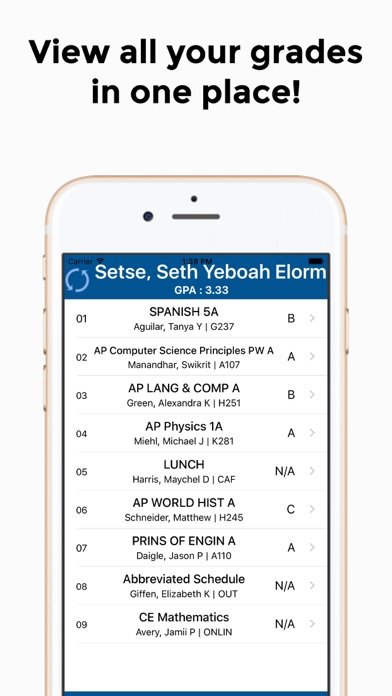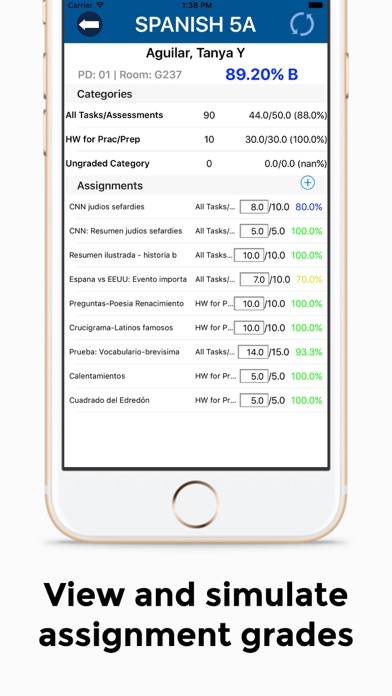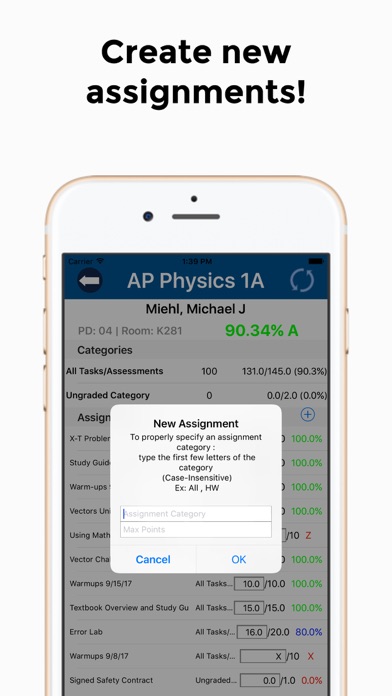myMCPS Helper app for iPhone and iPad
Developer: Setse LLC
First release : 03 Oct 2017
App size: 41.24 Mb
myMCPS Helper is an app developed to allow students to view and simulate their grades on the new grade portal. This app allows users to view their GPA and schedule, add new assignments for each class, and change for scores for existing grades to see how the class grade is affected. myMCPS Helper also allows users to see past grades from their full transcript, even including classes taken in middle-school.
• View past grades from your transcript!
•View current GPA
•Colorized class grades
•Status text that shows a change in GPA
•Shows class name
•Show class periods
•Show teacher name for each class
•Show room-number for each class,
•View class schedule
•View grade for each class
•View detailed info on each assignment
•Option to save login information
• Swipe on any assignment to quickly plug in the max grade for the assignment.
•Swiping on an assignment also allows users to plug in a Z or X.
• Click on an assignment to choose from an array of buttons with letters A-E that will plug in the lowest possible score for the selected letter grade.
•when entering the points for an assignment, users can type in the letters A-E to plug in the lowest possible score for the entered letter grade. (Non-case sensitive)
• Users also have the option to type "Max" or "Mx" instead of swiping on an assignment and clicking Max. (Non-case sensitive)
New parent update!
Click on your students name to switch between students
*myMCPS Helper is developed by Seth Setse who has no association with MCPS and/or any of its affiliates.*
*For bug reports/suggestions, please send an email to [email protected]*